eBook highlights and notes
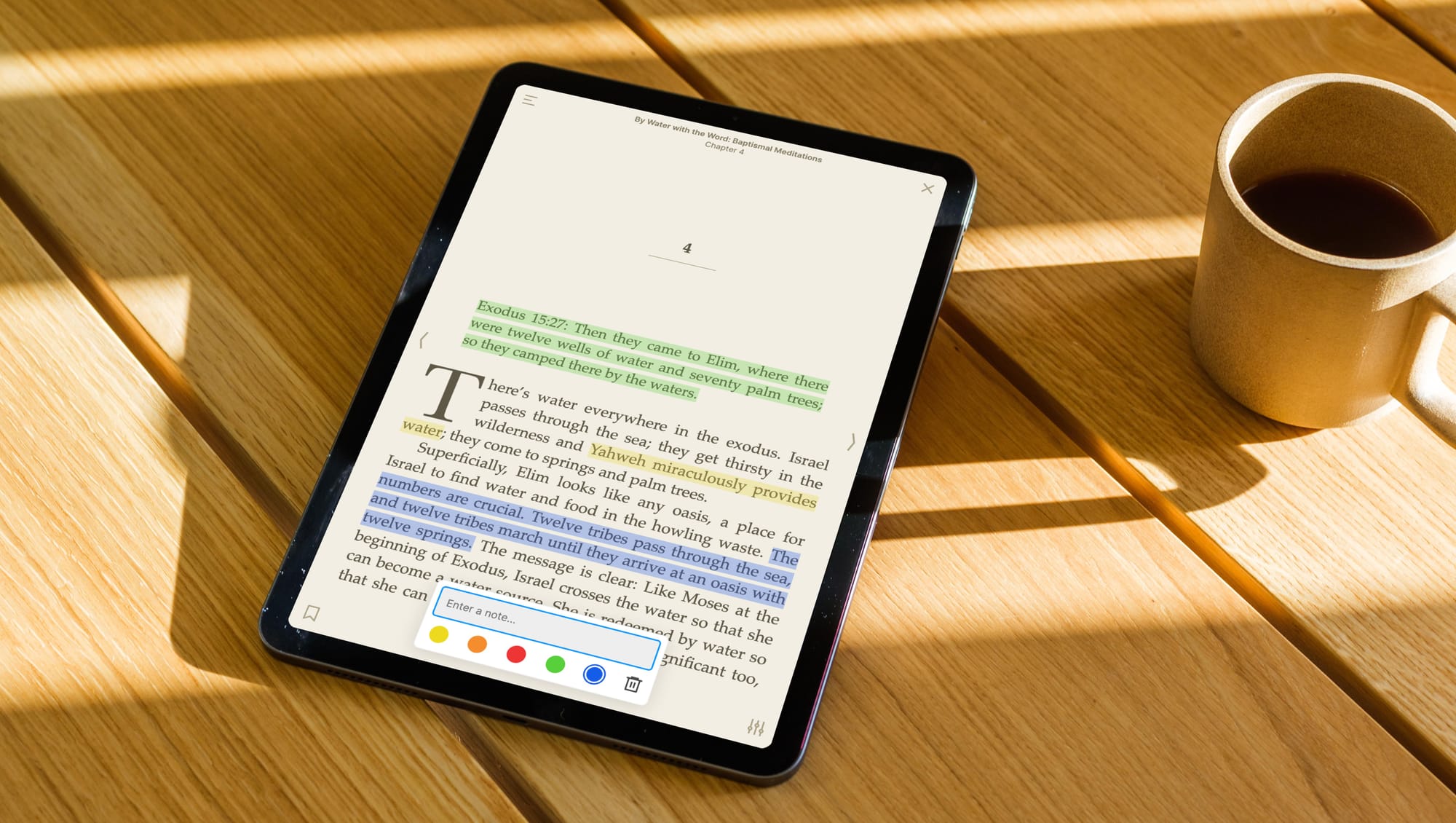
That’s right, we now support highlighting and note taking in eBooks! To try it out just open a book that you’ve added to your app and select some text. You’ll see a handy new popup with five color choices for highlighting and an option to add your own notes. Tap the icon in the bottom left of the reader to browse all of your highlights for the book.
This feature is supported on every platform - iOS, Android, and the web. Each user’s highlights and notes will automatically sync across all of their devices. As an aside, syncing user data is a more difficult problem than it might seem and we put in quite a lot of work to make this happen. We’re very pleased with the results and plan to build more on this foundation in the future (custom playlists, anyone?).
We started slowly rolling this feature out about three weeks ago. It is now fully available to everyone. We really think readers will enjoy it - they’ve already marked over 18,000 highlights!
That’s all for now. Just keep uploading excellent content and we’ll take care of the rest! And as always, if you don’t have an app yet and are interested please ask us anything or book a demo.
