Audio playback timer

Surprise! It’s been so long since our last post that I bet you thought we forgot we had a blog. But just like springtime in the North, we’re back when you least expect it! We’ve been doing a lot of quiet behind-the-scenes work since our last blog post, but today we’ve got an exciting new feature to announce: the oft-requested audio playback timer!
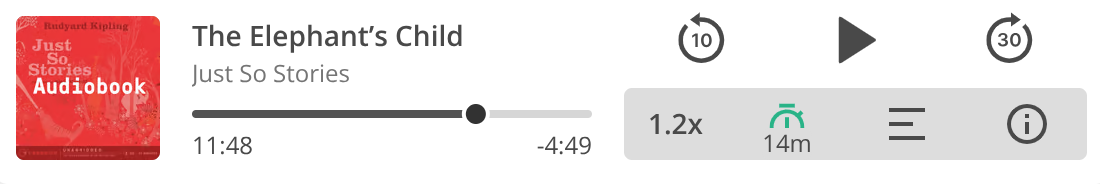
The latest version of our app now has an audio timer option in the player, both in the native mobile app and on the web. When you tap the timer icon, you can select your desired timer duration from a number of presets or you can enter a custom number of minutes. “But Matt!” I hear you cry. “I want to fall asleep to my current audiobook chapter, and I don’t know how much time is left in the chapter!” Fear not, my friend, for we have given thought even to this exotic use case. The “End of chapter” timer option is built specially for you! Instead of pausing after a set number of minutes, this timer will pause playback when the player reaches the end of the currently-playing chapter. (And what’s more, it also works for podcast episodes and album tracks!) Simply set the timer to “End of chapter” and then relax in the peace of mind that accompanies the knowledge that by falling asleep you won’t miss more than the entire remainder of your current chapter. (The rest of that chapter probably won’t be on the final exam anyway.)
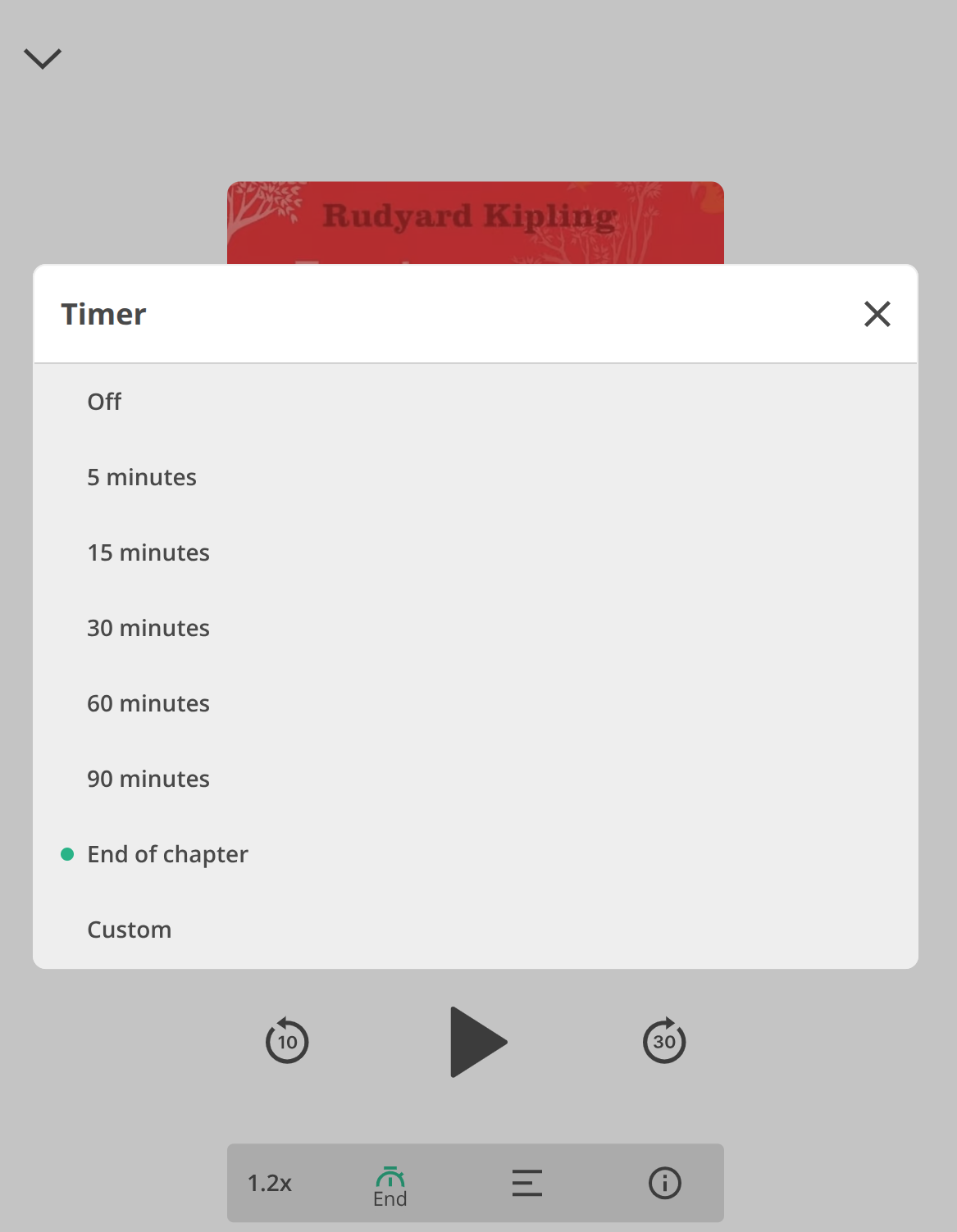
Other creative uses for the playback timer include:
- Timed reading: want the kids to listen to 15 minutes of the Bible or some other content? Playback timer’s got you covered.
- Chores timer: when my kids were young, we’d have a brief cleanup time each day and play a song to signal it was time to tidy up. Using playback timer, you can signal the kids to do a cleanup routine as long as the music (or audiobook) is playing!
- Pomodoro timer: Set a custom playback timer for your 25-minute Pomodoro interval, get to work listening to your favorite audio content, and then take a break when the audio stops.
We hope you enjoy this new feature! As always, we’d love to hear your thoughts. And if you’re looking to distribute your content on a streaming platform that provides you with your own custom apps and has a nifty built-in audio playback timer, reach out and book a demo today!

